Laptops have become an indispensable tool for doctors. With the introduction of telehealth and the increasing demand for healthcare services, medical professionals are finding themselves in need of technology that can keep pace with their dynamic work environment.
Laptops, in particular, offer the portability, security, and productivity that are crucial in modern medical practice. Whether it’s for patient charting, telemedicine sessions, or accessing complex medical records, the right laptop can significantly enhance a doctor’s ability to provide high-quality care.
If you’re a doctor on the market for a new laptop, we’ve compiled a list for the best options for you. Your future laptop is probably listed somewhere below.
What to Look For
For doctors, a laptop is much more than just a tool for browsing the internet or checking emails. It’s an essential instrument that supports you in your daily tasks, ensuring you can provide the best care possible to your patients. .
Portability and Weight Considerations
One of the most critical factors for doctors is the ability to move freely and easily from one room to another, often carrying their device with them. This mobility is essential not only in hospitals but also in clinics where space can be limited. A lightweight laptop that doesn’t compromise on performance is ideal for healthcare professionals who are always on the go. Portability ensures that doctors can have all the information they need at their fingertips, regardless of where they are in the facility.
Long Battery Life
The nature of a doctor’s work means long hours and shifts that can extend beyond the typical 9-5. Having a laptop with a long battery life is non-negotiable. It eliminates the need for frequent recharging, allowing doctors to focus on their patients without worrying about finding the nearest power outlet. This feature is particularly important during emergencies or when doctors are working off-site, where access to power sources might be limited.
Performance and Processing Power
Medical software and databases require significant processing power to run efficiently. Doctors often need to access patient records, review complex medical images, and use medical imaging software. A laptop that lags or crashes under the weight of these tasks can hinder a doctor’s ability to work efficiently.
Therefore, high performance and robust processing capabilities are paramount to ensure that the technology can keep up with the fast-paced nature of medical care. This not only improves the workflow for medical professionals but also enhances the patient experience by reducing wait times and improving the accuracy of diagnoses and treatment plans.
Display Quality
A high-resolution display is crucial in order to analyze medical images such as X-rays, MRIs, or CT scans. Clarity, color accuracy, and the ability to render fine details are essential for accurate diagnoses and treatment planning. Moreover, a quality display reduces eye strain during long hours of use, which is a common issue for healthcare professionals who spend a significant amount of time looking at screens.
Storage Capacity
The vast amounts of data involved in medical care, including patient records, images, and video consultations, necessitate laptops with ample storage capacity. Solid State Drives (SSDs) are particularly beneficial in this context, offering faster access to data and more reliable performance than traditional hard drives. SSDs can significantly speed up the time it takes to access patient information, launch applications, and transfer data, which is critical in a fast-paced medical environment.
Security
With the sensitivity of patient data and the strict regulations governing healthcare information, advanced security features are a must-have for any laptop used by doctors. Features such as biometric authentication (fingerprint readers or facial recognition), hardware-based encryption, and secure boot processes help protect patients’ electronic health records and ensure that sensitive information is safeguarded against unauthorized access. These security measures are not just a matter of compliance with laws like HIPAA in the United States but are also about maintaining the trust between patients and healthcare providers.
Keyboard and Input Comfort
Doctors often find themselves typing for extended periods, whether they’re entering patient information, writing prescriptions, or corresponding with colleagues. A comfortable and responsive keyboard is therefore crucial to prevent fatigue and typing errors. Additionally, the inclusion of touchscreens and styluses can offer alternative methods of interaction, which can be particularly useful for navigating complex medical software or taking notes during patient consultations.
5 Best Laptops for Doctors
Here are five laptops that we recommend for doctors:

(Credit: VAIO)
1. Vaio SX14
Known for its ultralight design and robust performance, the Vaio SX14 is an excellent choice for doctors. It offers a high-resolution 14-inch display that provides clarity for reviewing patient information and images. With its long battery life, doctors can rely on the SX14 throughout their shifts without needing to recharge. Additionally, its security features, including a fingerprint scanner, ensure the protection of sensitive patient data.

(Credit: Lenovo)
2. Lenovo ThinkPad X1 Carbon
The ThinkPad X1 Carbon is renowned for its durability and security features, making it a solid option for healthcare environments. It boasts a long battery life and powerful processing capabilities to handle medical software with ease. The high-quality keyboard is also a standout, offering comfort for long typing sessions, and its lightweight design makes it easily portable.

(Credit: Dell)
3. Dell XPS 13
Offering a stunning display and compact size, the Dell XPS 13 is perfect for doctors who need high-quality visuals in a portable format. It features ample storage with fast SSDs, ensuring quick access to medical records and applications. The laptop also includes advanced security features like facial recognition and a fingerprint reader for secure access.
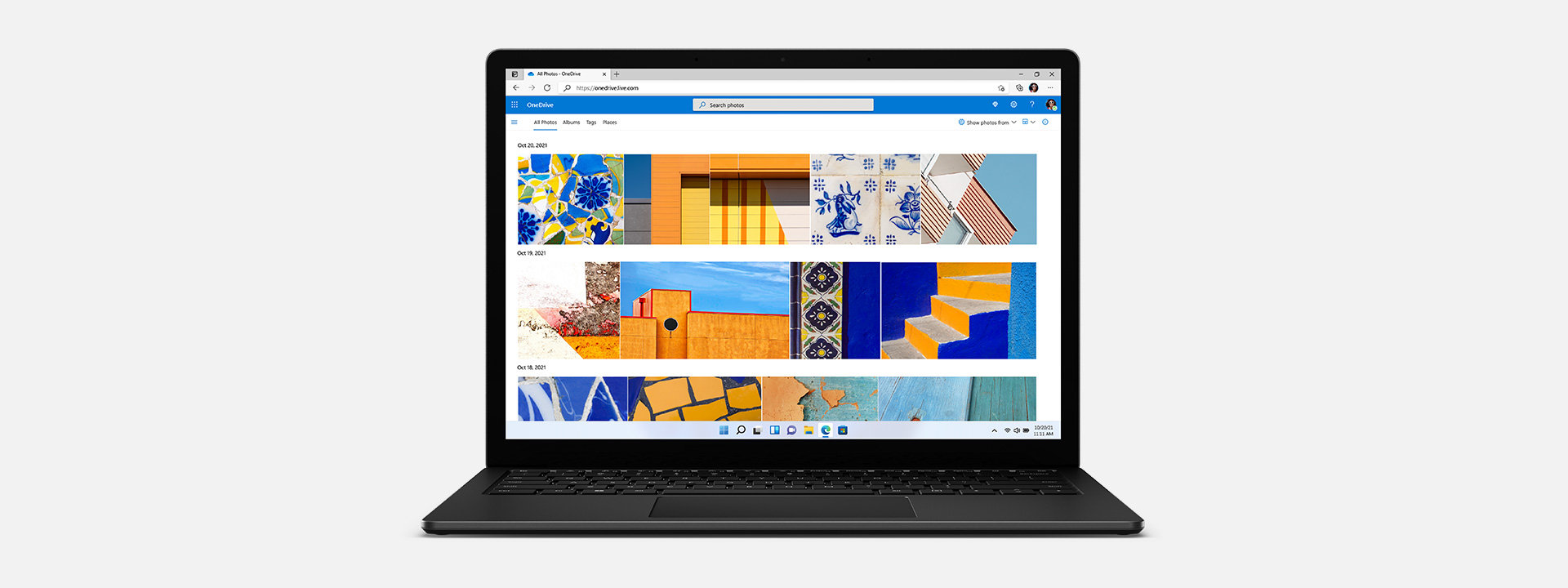
(Credit: Microsoft)
4. Microsoft Surface Laptop 4
With its touchscreen capabilities and stylus support, the Microsoft Surface Laptop 4 is ideal for doctors who prefer a more interactive approach to patient charting and data entry. Its high-resolution display and comfortable keyboard ensure ease of use during long hours. Moreover, the device offers a good balance between performance and battery life, suitable for busy healthcare professionals.

(Credit: Apple)
5. Apple MacBook Pro
For doctors integrated into the Apple ecosystem, the MacBook Pro provides seamless compatibility with other Apple devices, enhancing workflow and data management. It features a high-performance processor capable of handling complex medical applications and large datasets. The retina display is excellent for viewing medical images, and the laptop includes security features such as Touch ID.
These laptops cater to the various needs of doctors, from portability and battery life to performance and security. Choosing the right one depends on personal preferences, specific medical practice requirements, and the extent of telemedicine services provided.
Enhancing Telemedicine with the Right Laptop
The right laptop can significantly enhance the telemedicine experience for both doctors and patients. High-quality webcams and microphones are essential features, ensuring clear communication during virtual consultations. Laptops that offer these, along with reliable connectivity options, provide a more personal and effective telehealth service. This is especially important as telemedicine becomes an increasingly prevalent method of patient care, requiring technology that can support video conferencing without lag or interruptions.
In addition to hardware, software compatibility is crucial. The laptop should be capable of running telemedicine platforms smoothly, allowing for seamless integration of patient records, scheduling, and communication tools. This integration enables doctors to provide comprehensive care remotely, making it easier to follow up with patients, prescribe medications, and offer advice without the need for physical presence.
FAQs
What operating system is best for medical use?
The choice of operating system (OS) depends on the specific needs of the medical practice, including software requirements and personal preference. Windows and macOS are both capable of running most medical applications, though it’s important to verify compatibility with specific software used in your practice.
How can I balance features with budget when selecting a laptop for medical use?
Prioritize the features that are most critical for your daily tasks, such as battery life, performance, and security. Look for laptops that offer the best combination of these essential features within your budget. Many manufacturers offer models at different price points, allowing you to choose a laptop that meets both your professional needs and budgetary constraints.

