Choosing the perfect laptop for travel can be a challenging yet essential task for modern-day travelers. Whether you’re a digital nomad, a business professional on the go, or someone who enjoys leisure travel with a tech companion, the right laptop can significantly enhance your travel experience.
The ideal travel laptop strikes a balance between performance, portability, and battery life, all tailored to your specific needs and budget. In this ever-evolving tech world, staying updated with the latest models that cater to diverse travel styles is crucial. This article aims to guide you through the top laptops for travel in 2023, helping you find the perfect match for your adventures.
Key Considerations for Choosing a Travel Laptop
When embarking on the quest for the ideal travel laptop, several key factors should be at the forefront of your decision-making process:
Portability and Weight
The essence of travel is mobility, and a bulky laptop can be more of a burden than a benefit. Aim for a laptop that is light enough to carry around easily, yet sturdy enough to withstand the rigors of travel.
Battery Life
One of the biggest challenges while traveling is finding a power source. A laptop with a long battery life is invaluable, ensuring you can work or entertain yourself without constantly seeking out outlets.
Performance and Processing Power
Your laptop’s ability to handle tasks efficiently is crucial, especially if you’re working on the road. Consider what you’ll be using your laptop for – be it editing videos, graphic design, or just browsing – and choose a model with the processing power to match.
Operating System
Your preference for MacOS or Windows will significantly influence your choice. Each has its strengths and the decision often comes down to which ecosystem you’re more comfortable with.
Budget
Finally, consider how much you’re willing to spend. Travel laptops range from budget-friendly models suitable for basic tasks to high-end machines for demanding applications.
These considerations will guide you towards a laptop that not only fits your travel style but also meets your specific needs, ensuring a seamless experience wherever you go.
Top Laptops for Travel: Ranking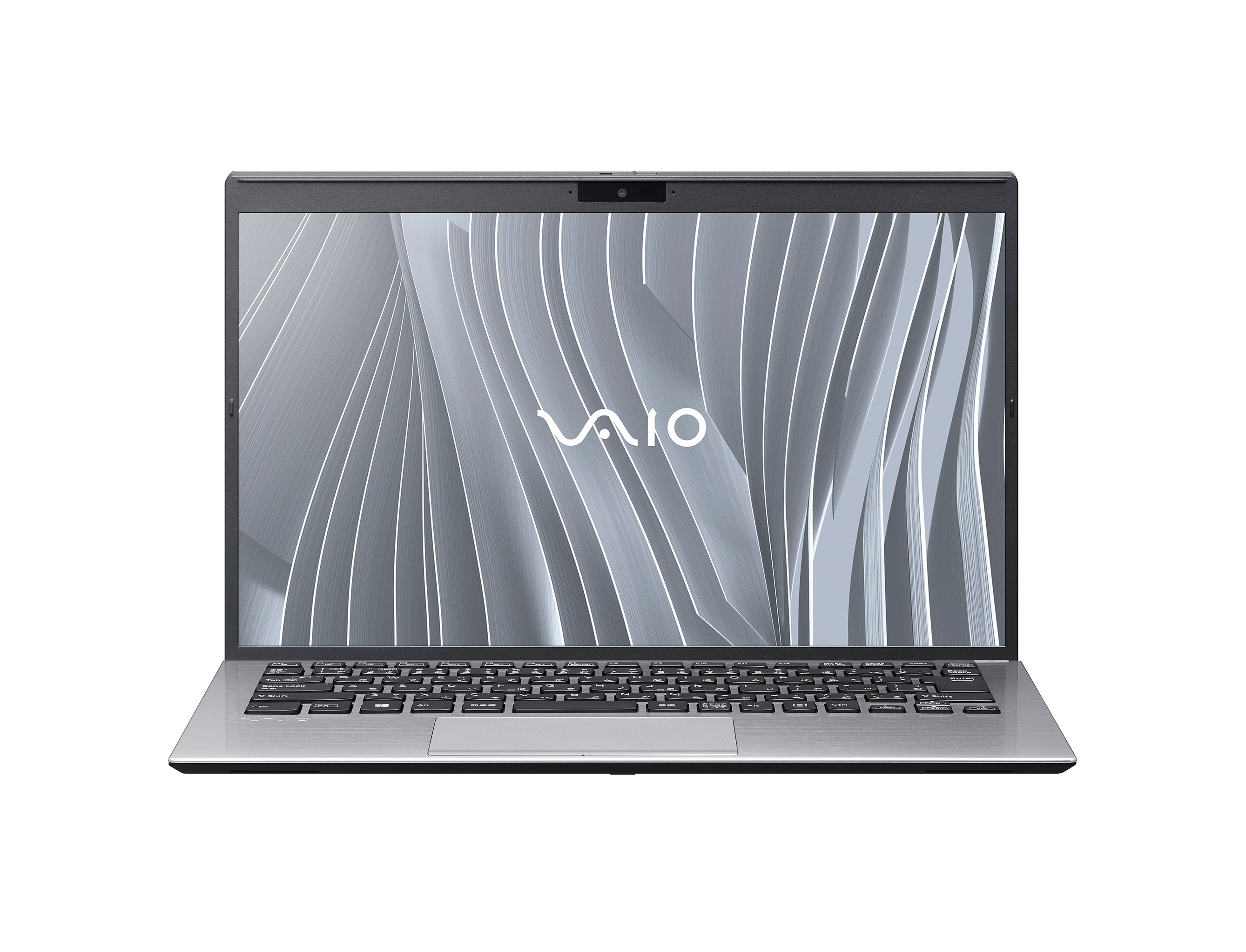
(Credit: Vaio)
1. VAIO SX14 (VJS146X0311B)
Design and Build Quality: The VAIO SX14 sports a sleek, lightweight design, making it highly portable. Its chassis, made from carbon fiber and aluminum, strikes a balance between durability and elegance. The thin bezels around the screen enhance its modern aesthetic.
Performance: Equipped with powerful processors, the VAIO SX14 handles multitasking and demanding applications with ease. It’s suitable for both professional and personal use, offering speed and efficiency
Display: The laptop features a high-resolution display that provides crisp and vibrant visuals. The color accuracy and brightness make it suitable for creative work such as photo editing and graphic design.
Battery Life: Battery performance is decent, supporting moderate usage throughout the workday. However, it may fall short for users needing long-lasting battery life without access to charging.
Unique Features: One standout feature is its array of ports, offering greater connectivity than many ultrabooks. It also has a comfortable keyboard and responsive touchpad, enhancing the user experience
(Credit: Apple)
2. MacBook Air (New M2 Chip)
Design and Build Quality: The Apple MacBook Air with the new M2 chip is a testament to Apple’s commitment to sleek and sturdy design. Its thin profile and lightweight nature make it incredibly portable, while the aluminum body ensures durability.
Performance: The M2 chip brings significant improvements in speed and efficiency, making the MacBook Air a powerhouse for both everyday tasks and more demanding applications like video editing and gaming.
Display: Apple’s Retina display on the MacBook Air is known for its sharpness and vibrant colors, making it a pleasure for both work and entertainment.
Battery Life: The MacBook Air excels in battery life, often lasting beyond a typical workday on a single charge, which is ideal for users on the go.
Unique Features: The integration of the M2 chip with macOS results in a seamless and fluid user experience. The laptop also boasts impressive speakers and a high-quality webcam.
(Credit: Dell)
3. Dell XPS 13
Design and Build Quality: The Dell XPS 13 is renowned for its stunning design, featuring a compact and lightweight build without compromising on screen size thanks to its nearly borderless display.
Performance: Equipped with the latest Intel Core processors, the XPS 13 handles intensive tasks smoothly. It’s an excellent choice for both professional and personal use.
Display: The 4K display option offers exceptional clarity and detail, making it ideal for creative professionals. Even the standard Full HD model provides excellent color accuracy and brightness.
Battery Life: The battery life is strong and suitable for a full day’s work, although the 4K model may drain faster.
Unique Features: The XPS 13 stands out with its stunning display and comfortable keyboard. It also has good thermal management, ensuring it stays cool under load.
(Credit: Microsoft)
4. Microsoft Surface Pro 8
Design and Build Quality: The Surface Pro 8 continues Microsoft’s tradition of well-built, versatile devices. It doubles as a tablet and a laptop, offering flexibility for different use cases.
Performance: With improved processors, the Surface Pro 8 handles everyday tasks and light creative work with ease. Its versatility is a significant plus for users who need a 2-in-1 device.
Display: The touchscreen is responsive and offers vibrant colors and crisp visuals, enhancing the user experience in both laptop and tablet modes.
Battery Life: Battery performance is adequate for a device of its kind, but it may require a midday charge with heavy use.
Unique Features: Its detachable keyboard and stylus support make it ideal for note-taking, drawing, and other creative tasks
(Credit: Microsoft)
5. Microsoft Surface Book
Design and Build Quality: The Microsoft Surface Book showcases an innovative and robust design, notable for its detachable screen which allows it to transition from a laptop to a tablet effortlessly. The build quality is premium, with a sturdy hinge mechanism and a solid feel.
Performance: Equipped with high-end processors and graphics options, the Surface Book is capable of handling demanding tasks, including graphic design and light gaming. It’s an excellent choice for professionals who need a powerful, versatile device.
Display: The PixelSense display is a standout feature, offering exceptional clarity and color accuracy. Its aspect ratio is also optimized for productivity tasks, making it an excellent choice for designers and editors.
Battery Life: One of the key strengths of the Surface Book is its impressive battery life, especially when used in laptop mode. It can easily last through a workday, making it suitable for users who are frequently on the move.
Unique Features: The ability to use it as a tablet or a laptop adds tremendous versatility. Its high-resolution touchscreen and Surface Pen compatibility make it ideal for creative professionals
(Credit: Lenovo)
6. Lenovo Ideapad (Budget Pick)
Design and Build Quality: The Lenovo Ideapad series offers decent build quality considering its budget-friendly price tag. The design is typically more functional than flashy, focusing on delivering a solid user experience.
Performance: The Ideapad range varies widely in specifications, but most models offer enough power for everyday tasks like browsing, office work, and light media consumption. However, they might struggle with more intensive applications.
Display: The display quality varies across models, but most offer adequate brightness and color reproduction for everyday use. Higher-end models in the Ideapad series may offer more impressive displays.
Battery Life: Battery life is generally good, with most models capable of lasting through a typical workday on a single charge.
Unique Features: The Ideapad series stands out for its affordability and value for money. It’s an excellent choice for students or anyone needing a reliable laptop without a high price tag.
In summary, each of these laptops caters to different user needs and budgets. The VAIO SX14 and MacBook Air with M2 Chip are excellent for professionals needing portability and power. The Dell XPS 13 is ideal for those who prioritize display quality and design. The Microsoft Surface Pro 8 and Surface Book are great for users seeking versatility and creativity in their workflow. Lastly, the Lenovo Ideapad series serves as a solid budget-friendly option for everyday use. When choosing a laptop, it’s crucial to consider the specific requirements and use cases to find the best fit.
Choosing the Right Laptop for Your Travel Needs
Selecting the perfect laptop for travel is a personal decision, heavily influenced by your specific needs and travel style. Here are some tips to help you make the right choice:
- Assess Your Work Requirements: If your travel involves work, especially tasks like video editing or graphic design, opt for a laptop with higher processing power and RAM. For lighter tasks like browsing or writing, a less powerful model can suffice.
- Consider Your Travel Style: Frequent flyers or adventure travelers might prioritize lightweight and durable laptops, while those traveling for business may prefer models with larger screens and more connectivity options.
- Plan for the Future: Technology evolves rapidly. Consider investing in a laptop that won’t become obsolete too quickly, especially if you’re spending a significant amount.
- Don’t Overlook Ergonomics: Comfortable keyboards and responsive touchpads can make a big difference, especially during long work sessions.
By considering these factors, you can choose a laptop that not only meets your current needs but also proves to be a valuable travel companion in the long run.
Practical Tips for Traveling with a Laptop
When traveling with a laptop, practical considerations can make a big difference:
- Security: Always prioritize the security of your device. Invest in a good-quality laptop bag with padding, and consider using security software or hardware like cable locks.
- Power Adapters and Voltage: Different countries have different plug types and voltage standards. Carry a universal adapter and check the voltage compatibility of your laptop.
- Internet Security: When using public Wi-Fi networks, protect your data with a VPN. This not only secures your connection but also provides privacy.
- Backup Solutions: Regular backups are crucial. Use cloud storage or an external hard drive to safeguard your data against loss or theft.
- Laptop Insurance: For peace of mind, consider getting insurance for your laptop, especially if it’s an expensive model.
These tips ensure that your travel experience is hassle-free and your laptop stays protected and functional throughout your journey.




