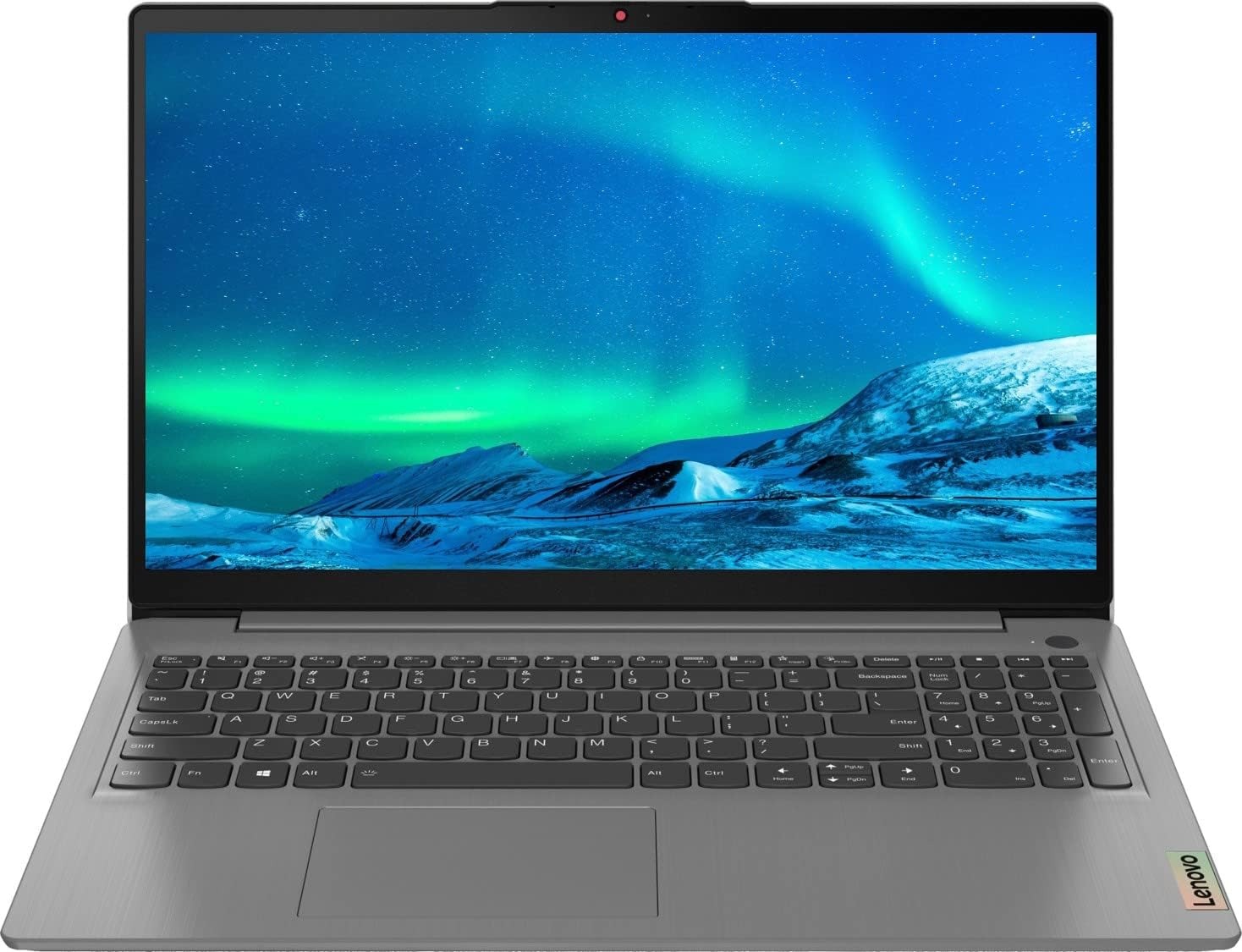The Lenovo IdeaPad 3i is designed to cater to students, professionals, and casual users looking for a reliable device without breaking the bank. The IdeaPad 3i promises to deliver solid performance for everyday tasks such as web browsing, media consumption, and light productivity work, all wrapped in a sleek and slim package.
Overview of the Lenovo IdeaPad 3i
The Lenovo IdeaPad 3i comes equipped with a range of features that make it an attractive option for budget-conscious buyers. It boasts a 15.6-inch Full HD display, various Intel processor options, and configurations that include up to 8GB of RAM and 512GB SSD storage. The laptop also includes essential connectivity options such as USB 3.1 ports, HDMI, and a 3.5mm headphone jack. With a design that prioritizes portability and ease of use, the IdeaPad 3i is crafted to meet the demands of everyday computing.
Design and Build

The design and build quality of the Lenovo IdeaPad 3i are significant aspects that enhance its appeal in the budget laptop segment. Lenovo has managed to deliver a sleek and aesthetically pleasing device that doesn’t feel cheap despite its affordable price tag.
Materials and Aesthetics
The Lenovo IdeaPad 3i features a minimalist design with clean lines and a matte finish that gives it a modern and professional look. The chassis is primarily made of plastic, but it’s of high quality and doesn’t feel flimsy. The material is designed to resist fingerprints and smudges, maintaining a clean appearance even after prolonged use.
The laptop’s keyboard is spacious and comfortable, with well-spaced keys that offer decent travel and feedback. The trackpad is equally impressive, providing a smooth and responsive experience that’s ideal for everyday tasks. The IdeaPad 3i is available in several color options, including Platinum Grey and Abyss Blue, adding a touch of personalization to its sleek design.
Portability and Durability

Weighing in at around 1.85 kg (4.08 lbs) and with a thickness of approximately 20mm, the Lenovo IdeaPad 3i is designed with portability in mind. It’s easy to carry around in a backpack or briefcase, making it a suitable companion for students and professionals who are frequently on the move.
Despite its lightweight and slim profile, the IdeaPad 3i doesn’t compromise on durability. The build quality is robust, with a solid hinge mechanism that allows the screen to open smoothly and stay in place during use. The laptop can withstand the rigors of daily use, thanks to its sturdy construction and quality materials. This durability, combined with its lightweight design, makes the IdeaPad 3i an excellent choice for users who need a reliable and portable device.
Display Features
The display is a crucial component of any laptop, and the Lenovo IdeaPad 3i doesn’t disappoint in this area. It offers a range of features that enhance the visual experience for users, whether they are watching videos, browsing the web, or working on documents.
Screen Quality and Resolution
The Lenovo IdeaPad 3i comes equipped with a 15.6-inch Full HD (1920 x 1080) display. This resolution ensures crisp and clear visuals, making it suitable for a variety of tasks, from streaming videos to editing documents. The screen quality is good for its price range, offering decent color accuracy and sharpness. It’s more than capable of handling everyday tasks and provides an enjoyable viewing experience.
The anti-glare coating on the screen is a notable feature, reducing reflections and making it easier to use the laptop in brightly lit environments. Whether you’re working in a coffee shop or by a window, the display remains legible and comfortable to view.
Viewing Angles and Brightness
One of the strengths of the IdeaPad 3i’s display is its wide viewing angles. The IPS panel technology ensures that colors remain consistent and vivid even when viewed from different angles. This makes it ideal for collaborative work, where multiple people might be looking at the screen simultaneously.
The brightness levels of the IdeaPad 3i are adequate for most indoor settings, although it might struggle in direct sunlight. With a peak brightness of around 250 nits, it’s not the brightest display on the market, but it’s sufficient for typical indoor use. Adjusting the brightness settings can help optimize the display for different lighting conditions, ensuring a comfortable viewing experience whether you’re indoors or outside in shaded areas.
Performance
The performance of the Lenovo IdeaPad 3i is a significant factor in determining its suitability for various tasks. This laptop is designed to handle everyday computing needs efficiently, making it a reliable choice for users who require a budget-friendly laptop for tasks like web browsing, media consumption, and light productivity work.
Processor and Speed
The Lenovo IdeaPad 3i offers several processor options, ranging from the basic Intel Celeron to the more robust 10th Gen Intel Core i3 and i5 processors. These processors provide a good balance between performance and power efficiency, making the IdeaPad 3i suitable for a variety of tasks.
For basic tasks like web browsing, word processing, and media playback, the Intel Celeron and Core i3 options perform adequately. They offer smooth and responsive performance, allowing you to multitask without significant slowdowns. For more demanding tasks such as photo editing or running multiple applications simultaneously, the Intel Core i5 processor is a better choice. It provides a noticeable boost in performance, ensuring a smoother and faster computing experience.
The laptop’s integrated Intel UHD Graphics also contribute to its overall performance. While it’s not designed for heavy gaming or intensive graphic tasks, it handles everyday graphics needs well. Casual games, HD video playback, and basic photo editing are all within its capabilities.
Storage Options and Upgradability
The Lenovo IdeaPad 3i comes with a range of storage options, including 128GB, 256GB, and 512GB SSDs. These SSDs provide fast boot times and quick access to files, enhancing the overall user experience. The SSD storage is significantly faster than traditional HDDs, resulting in quicker application launches and improved system responsiveness.
One of the advantages of the IdeaPad 3i is its upgradability. The laptop features a user-accessible storage slot, allowing you to upgrade the SSD if you need more storage space in the future. This flexibility is a valuable feature, particularly for users who anticipate their storage needs growing over time. Additionally, the RAM is also upgradable, although this process is slightly more complex and may require professional assistance.
Overall, the Lenovo IdeaPad 3i offers solid performance for its price range. Whether you’re using it for basic tasks or slightly more demanding applications, it delivers a smooth and efficient experience that meets the needs of most users.
Battery Life
Battery life is a critical aspect of any laptop, especially for users who need to work on the go. The Lenovo IdeaPad 3i offers a decent battery life that can support a full day of typical usage without needing to be plugged in constantly.
Real-World Battery Performance
The Lenovo IdeaPad 3i is equipped with a battery that provides up to 7.5 hours of usage on a single charge, depending on the tasks being performed. During typical usage scenarios, such as web browsing, streaming videos, and working on documents, you can expect the laptop to last around 6 to 7 hours. This makes it suitable for a full day of work or school without needing to recharge frequently.
For more intensive tasks, such as video editing or running multiple applications simultaneously, the battery life may be reduced to around 4 to 5 hours. However, for general day-to-day activities, the IdeaPad 3i offers reliable battery performance that ensures you stay productive throughout the day.
Charging Speed and Efficiency
The IdeaPad 3i comes with a standard charger that supports fast charging, allowing you to quickly top up the battery when needed. The laptop can charge up to 80% in about an hour, which is a convenient feature for users who need to recharge their device quickly. This fast-charging capability ensures that even if you’re running low on battery, a short charging break can provide enough power to keep you going.
The laptop also features intelligent power management settings that help optimize battery usage. These settings adjust the system performance based on the tasks you’re performing, helping to extend the battery life when you need it the most. Overall, the Lenovo IdeaPad 3i offers a balanced combination of decent battery life and efficient charging, making it a reliable companion for users on the go.
Software and Features
The software and additional features of the Lenovo IdeaPad 3i play a crucial role in enhancing the overall user experience. This section delves into the operating system, pre-installed applications, and unique features that set the IdeaPad 3i apart from its competitors.
Operating System and Pre-Installed Apps
The Lenovo IdeaPad 3i comes pre-installed with Windows 10 Home, providing a familiar and user-friendly operating system that caters to a wide range of users. Windows 10 offers a robust platform with a plethora of features, including the Microsoft Edge browser, the Microsoft Store, and access to productivity tools like Microsoft Office.
One of the challenges with budget laptops is the presence of bloatware—unnecessary pre-installed applications that can slow down the system. Fortunately, Lenovo has kept bloatware to a minimum on the IdeaPad 3i. The laptop comes with a few Lenovo-branded utilities, such as Lenovo Vantage, which allows you to manage system updates, hardware settings, and security features. Other pre-installed apps are relatively few and can be easily uninstalled if not needed.
The minimal bloatware ensures that the system runs smoothly right out of the box, providing you with a cleaner and faster user experience. Additionally, the operating system is optimized for efficient performance, ensuring that you can get started with your tasks without dealing with unnecessary software clutter.
Additional Features
The Lenovo IdeaPad 3i includes several additional features that enhance its usability and security. One notable feature is the privacy shutter on the webcam. This physical shutter allows you to cover the webcam when it’s not in use, ensuring your privacy and providing peace of mind against potential hacking threats. This is a valuable feature for users who are concerned about their online security.
Another useful feature is the inclusion of Dolby Audio. This enhances the sound quality of the laptop’s speakers, providing a richer and more immersive audio experience. Whether you’re watching movies, listening to music, or participating in video calls, Dolby Audio ensures clear and crisp sound.
The IdeaPad 3i also includes a range of connectivity options that enhance its versatility. The laptop features multiple USB ports, including USB 3.1 and USB 2.0, an HDMI port for connecting to external displays, and an SD card reader for easy file transfers. These connectivity options make it easy to connect your peripherals and accessories, ensuring that you can work efficiently.
Additionally, the laptop comes with Wi-Fi 5 (802.11ac) and Bluetooth 4.2, providing reliable wireless connectivity. Whether you’re working from home, at the office, or on the go, the IdeaPad 3i ensures that you stay connected to your networks and devices.
Overall, the Lenovo IdeaPad 3i offers a well-rounded software experience with minimal bloatware and useful additional features. These elements contribute to a smooth and efficient user experience, making the IdeaPad 3i a practical choice for a wide range of users.
Pros and Cons
Like any laptop, the Lenovo IdeaPad 3i has its strengths and weaknesses. Summarizing these can help you make an informed decision about whether this laptop is the right fit for your needs.
Pros
- Affordable Price: The IdeaPad 3i offers excellent value for money, providing solid performance and features at a budget-friendly price.
- Decent Performance: With options for Intel Core i3 and i5 processors, the laptop handles everyday tasks smoothly and efficiently.
- Sleek Design: The slim and lightweight design makes it highly portable, while the aesthetic appeal gives it a premium look and feel.
- Good Display: The 15.6-inch Full HD display offers clear and crisp visuals, suitable for a variety of tasks.
- Privacy Shutter: The webcam privacy shutter enhances security and privacy.
- Dolby Audio: Enhanced sound quality for a better multimedia experience.
- Minimal Bloatware: The laptop comes with minimal pre-installed applications, ensuring smooth performance out of the box.
Cons
- Average Battery Life: While sufficient for everyday use, the battery life might not be adequate for more intensive tasks or prolonged usage without access to a charger.
- Limited Brightness: The display’s brightness could be higher, making it less suitable for use in very bright environments or direct sunlight.
- Plastic Build: Although the plastic chassis is of good quality, it doesn’t offer the same premium feel as metal-bodied laptops.
- Basic Graphics: The integrated Intel UHD Graphics are not suitable for heavy gaming or graphic-intensive tasks.
What Sets It Apart from Competitors
In a market saturated with budget laptops, the Lenovo IdeaPad 3i distinguishes itself through a few key features. Firstly, its robust build quality and appealing design are rare in this price range, providing a more premium feel compared to many of its competitors.
Additionally, the inclusion of features like Dolby Audio for enhanced sound quality and a privacy shutter on the webcam underscores Lenovo’s commitment to user experience and security. Furthermore, the Lenovo IdeaPad design ensures that the laptop is both lightweight and portable, making it an ideal choice for users on the go.
Lenovo IdeaPad 3i vs Lenovo ideaPad Slim 3i
When comparing the Lenovo IdeaPad 3i to the Lenovo IdeaPad Slim 3i, several key differences and similarities emerge, making each model suitable for different types of users. Both laptops are positioned as budget-friendly options, but they cater to slightly different needs.
Design and Build
Both the IdeaPad 3i and the Slim 3i feature sleek, lightweight designs, but the Slim 3i is particularly noted for its thinner profile, making it even more portable. The IdeaPad Slim 3i emphasizes ultra-portability with a slimmer chassis, which may appeal more to users who prioritize mobility.
CPU Performance
In terms of CPU performance, both models offer configurations with Intel Celeron, Core i3, and Core i5 processors. However, the IdeaPad Slim 3i tends to be marketed with slightly higher-end configurations, including options for newer generation Intel processors. This can translate to marginally better performance in CPU-intensive tasks. Nevertheless, for everyday tasks like web browsing and media consumption, both laptops perform admirably.
Integrated Graphics
Both the IdeaPad 3i and the Slim 3i come with integrated Intel UHD Graphics, suitable for basic graphics tasks, HD video playback, and casual gaming. Neither laptop is designed for heavy gaming or graphic-intensive applications, but they handle everyday multimedia needs effectively.
Display and Features
The display quality on both models is comparable, with both offering 15.6-inch Full HD options. The main difference lies in additional features. The IdeaPad Slim 3i often includes enhancements like a slightly higher brightness level and better color accuracy, providing a marginally better visual experience.
Storage and Connectivity
When it comes to storage, both laptops offer similar options, ranging from 128GB to 512GB SSDs, with good upgradability. Both models also feature an SD card reader, which is a convenient addition for users who frequently transfer data from cameras or other devices.
Battery Life
Battery life for both the IdeaPad 3i and the Slim 3i is similar, generally offering around 6 to 7 hours of usage on a single charge under typical conditions. The charging speeds are efficient in both models, with support for fast charging to quickly replenish battery levels.
Ports and Connectivity
Connectivity options are robust in both models, including multiple USB ports, an HDMI port, and the essential SD card reader. Both laptops also support Wi-Fi 5 and Bluetooth 4.2, ensuring reliable wireless connections.
Specifications and Price
The Lenovo IdeaPad 3i strikes a balance between performance and affordability, making it an excellent choice for users looking for value for money. Below is a detailed look at the laptop’s specifications and pricing.
Detailed Specifications
The Lenovo IdeaPad 3i comes with a variety of configurations to suit different user needs:
- Processor: Options range from Intel Celeron to 10th Gen Intel Core i3 and i5 processors.
- RAM: Configurable up to 8GB DDR4 RAM.
- Storage: Options include 128GB, 256GB, and 512GB SSD.
- Display: 15.6-inch Full HD (1920 x 1080) display.
- Graphics: Integrated Intel UHD Graphics.
- Operating System: Windows 10 Home.
- Battery Life: Up to 7.5 hours on a single charge.
- Connectivity: USB 3.1 (Gen 1), USB 2.0, HDMI, SD card reader, 3.5mm headphone/microphone combo jack.
- Weight: Approximately 1.85 kg (4.08 lbs).
Price Comparison and Value for Money
When it comes to pricing, the Lenovo IdeaPad 3i offers excellent value. The base model starts at around $400, making it accessible for budget-conscious buyers. In comparison to other budget laptops, the IdeaPad 3i provides a competitive edge with its higher-end configurations offering substantial performance improvements without a steep price increase. For instance, upgrading to an Intel Core i5 processor and 512GB SSD brings the price to about $600, which still undercuts many competitors offering similar specs.
The combination of its affordable price and solid performance makes the IdeaPad 3i a smart investment for users needing a dependable laptop for everyday use. Whether you’re looking for a device for school, work, or casual use, the IdeaPad 3i delivers on its promise of being a budget-friendly laptop that doesn’t compromise on essential features and performance.
Is the Lenovo Ideapad 3i Right for You?
The Lenovo IdeaPad 3i is a compelling choice for anyone seeking a budget-friendly laptop that doesn’t compromise on essential features. It offers a balanced mix of performance, portability, and usability, making it ideal for students, professionals, and casual users. With its sleek design, solid build quality, and useful features like the privacy shutter and Dolby Audio, the IdeaPad 3i stands out in the budget laptop market.
While it has some limitations, such as average battery life and basic graphics capabilities, these are minor drawbacks considering its price point. Overall, the Lenovo IdeaPad 3i provides excellent value for money and is well-suited for everyday tasks like web browsing, media consumption, and light productivity work. If you’re looking for a reliable and affordable laptop, the IdeaPad 3i is definitely worth considering.