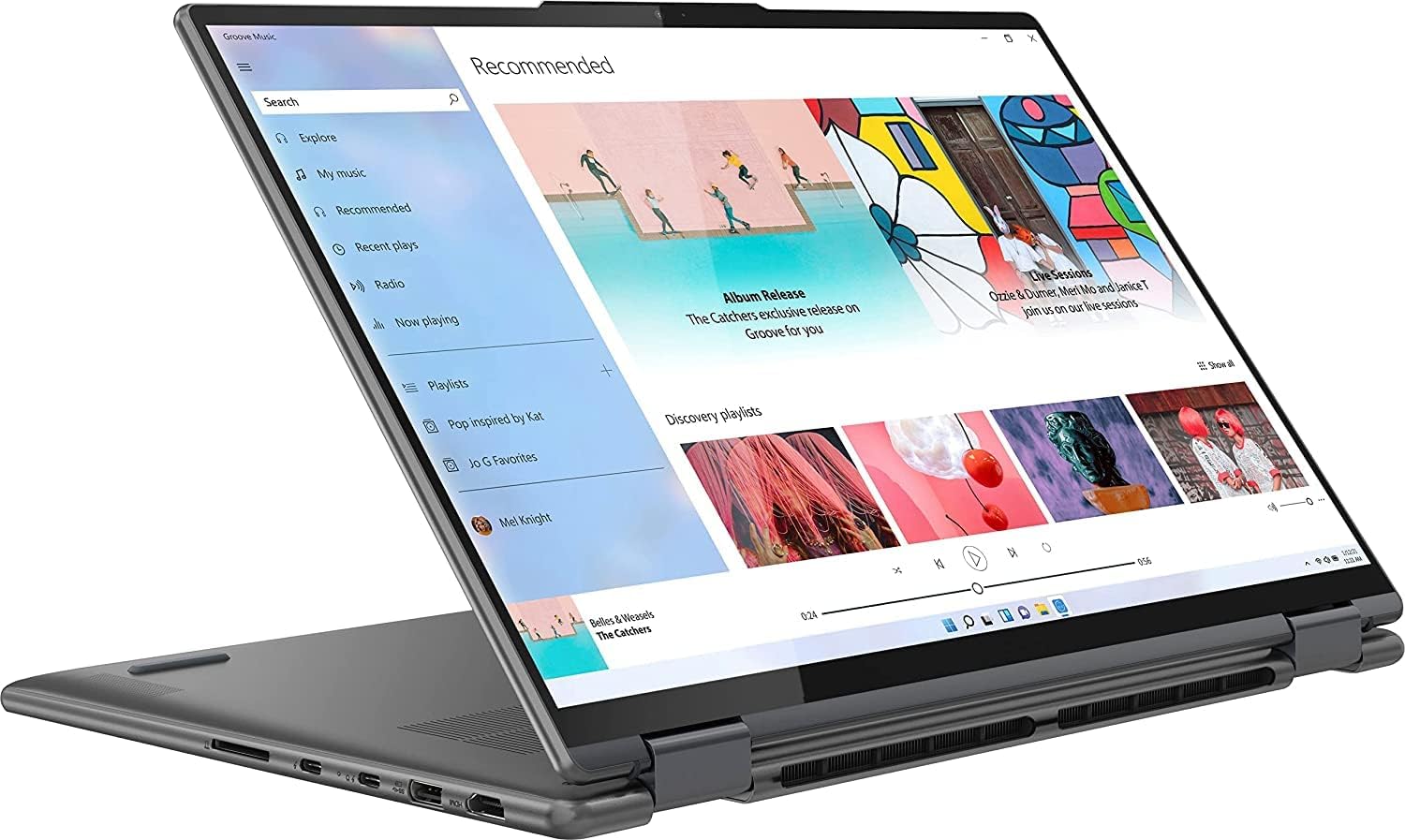The Lenovo Yoga 7i combines the power of a traditional laptop with the adaptability of a tablet. This 2-in-1 device is designed to cater to professionals on the go, students who value flexibility, and any tech enthusiast looking for a machine that can keep up with their dynamic lifestyle.
With its sleek design, robust build, and array of high-end features, the Yoga 7i isn’t just about performance; it’s about providing a seamless user experience. Key features like its Intel Iris Xe graphics, innovative keyboard deck, and impressive battery life position it as a top contender in its class.
Design and Build Quality

When you first encounter the Lenovo Yoga 7i, its design immediately signals a premium device. Crafted with a sturdy aluminum chassis, the Yoga 7i offers both durability and a stylish aesthetic. The smooth finish and clean lines speak to its modern design philosophy, which does not compromise on robustness. Available in sophisticated color options like Slate Grey and Dark Moss, it allows personal expression while maintaining a professional look.
The portability of the Yoga 7i is one of its standout features. Weighing in at just under 3 pounds (1.36 kg) and measuring a sleek 0.61-0.7 inches in thickness, it is an ideal companion for those who need a powerful device that won’t weigh them down. Whether you’re moving from meeting to meeting or traveling between classes, the Yoga 7i is designed to be an effortless carry.
Keyboard and Touchpad

Lenovo has long been known for its excellent keyboards, and the Yoga 7i is no exception. The keyboard deck is engineered for comfort and efficiency, featuring well-spaced keys with ample travel that makes typing feel both responsive and satisfying. The backlit keys ensure that low-light environments will not disrupt your productivity.
The touchpad complements this by being generously sized and finely textured, supporting gestures and swipes with precision. Its surface is smooth, enhancing the ease of navigating through applications and browsing with minimal effort. The integration of the touchpad into the overall design is seamless, maintaining the sleek aesthetics while providing functional value.
Display Quality

The display is a critical component of any 2-in-1 laptop, and the Lenovo Yoga 7i excels in this regard. It features a 14-inch Full HD (1920 x 1080) IPS touchscreen display, which offers vibrant colors and deep contrasts. The clarity and detail provided by the high resolution ensure that whether you are editing photos, watching videos, or simply working on documents, the visual experience is sharp and engaging.
Brightness levels on the Yoga 7i are commendable, capable of reaching up to 300 nits. This makes it suitable for a variety of lighting conditions, ensuring that the screen remains visible whether you’re indoors under artificial lighting or sitting in a cafe with natural sunlight. Color accuracy is another strong point, with the display covering a significant portion of the color spectrum, which will particularly appeal to creative professionals who rely on precise color representation for their work.
The viewing angles are wide, thanks to the IPS panel technology, which prevents color shift and brightness loss even when viewing from extreme angles. This feature is especially useful in tablet mode, where the device might be tilted or held in various positions. The touchscreen functionality adds another layer of interaction, responsive and intuitive, making tasks like scrolling, zooming, and note-taking natural and fluid.
Performance
The heart of the Lenovo Yoga 7i’s performance is its Intel processor. Equipped with the latest Intel Core i7 from the 11th generation series, this laptop doesn’t just keep up; it leads. This processor not only ensures smooth operation in routine tasks but also provides enough power for more demanding applications, making it a versatile choice for both work and play.
Supporting the processor, the Yoga 7i offers various configurations featuring up to 16GB of DDR4 RAM, which allows for efficient multitasking. You can have multiple programs and browser tabs open without experiencing slowdowns, which is crucial for productivity in today’s fast-paced digital environment. Storage options are equally flexible, with up to 1TB of SSD storage available, ensuring quick data access times and ample space for all your files and applications.
Benchmark scores, while variable depending on the exact configuration and conditions, consistently show that the Yoga 7i stands strong against its competitors. These scores reflect its ability to handle everything from basic document editing to more CPU-intensive tasks like video encoding or photo editing without hitches.
Graphics Performance
On the graphics front, the Lenovo Yoga 7i is equipped with Intel Iris Xe graphics. This integrated GPU is a significant step up from previous Intel integrated graphics solutions, offering performance that can rival entry-level dedicated graphics cards. This makes the Yoga 7i a suitable option for casual gaming and can adequately support creative tasks like video editing and 3D rendering at moderate settings.
While not designed to replace a high-end gaming laptop or a workstation, the graphics performance of the Yoga 7i is more than adequate for users who might occasionally delve into creative pursuits or enjoy games that aren’t graphically intensive. The balance between energy efficiency and performance also ensures that the system remains cooler and quieter under load, enhancing the overall user experience.
Audio and Webcam
The Lenovo Yoga 7i does not overlook the audio-visual communication needs of its users, providing quality components that enhance both sound and visual interactions.
Speaker Quality and Sound Output
The Yoga 7i is equipped with stereo speakers that deliver sound with surprising depth and clarity for a laptop of its size. The speakers are strategically positioned to avoid muffled audio, which can be a common issue with laptop sound systems. This setup ensures clear audio output whether you’re watching media, participating in virtual meetings, or listening to music. The audio is further enhanced by Dolby Atmos support, which provides a richer, more immersive listening experience through headphones or external speakers.
Webcam Performance
In today’s remote-centric world, the performance of a laptop’s webcam has become increasingly important. The Lenovo Yoga 7i comes with a built-in 720p HD webcam. While this resolution is fairly standard, the camera includes intelligent features like temporal noise reduction and excellent color accuracy, which improve video quality significantly in various lighting conditions. This makes the Yoga 7i a reliable tool for both professional video calls and casual chats with friends and family.
Additionally, the webcam is equipped with a privacy shutter, a simple yet vital feature that allows you to physically block the camera lens when it’s not in use. This feature provides peace of mind regarding privacy and security concerns, especially in scenarios where maintaining digital security is paramount.
Connectivity
The Lenovo Yoga 7i shines in terms of connectivity, offering a comprehensive range of ports and wireless options that cater to various user needs. This makes it easy to connect to peripherals, external displays, and the internet, enhancing its usability whether at home, in the office, or on the go.
Ports
The Yoga 7i includes several essential ports that help maintain its versatility as a laptop and tablet hybrid. You’ll find two USB-C ports with Thunderbolt 4 support, which provide high-speed data transfer, video output, and charging capabilities. Additionally, there is one USB-A 3.2 port, which is handy for connecting older devices and peripherals without needing an adapter.
An HDMI port expands your options for external displays, making it easier to set up a workstation with multiple screens or connect to a projector during presentations. Lastly, a headphone/microphone combo jack allows for easy audio connectivity, whether you’re plugging in headphones for a private listening experience or using a headset for calls.
Wireless Connectivity
On the wireless front, the Yoga 7i is equipped with Wi-Fi 6 technology, offering faster speeds and more reliable internet connectivity compared to older Wi-Fi standards. This is particularly beneficial in crowded networks or when multiple devices are connected to the same network, as Wi-Fi 6 is designed to handle such situations with improved efficiency. Additionally, Bluetooth 5.0 is included, which provides enhanced range and speed for connecting Bluetooth devices like mice, keyboards, and speakers, further adding to the Yoga 7i’s flexibility and functionality.
With such robust connectivity options, the Yoga 7i ensures that you can always stay connected and productive, no matter where your work or leisure may take you. Next, we’ll delve into the battery life of the Lenovo Yoga 7i, a key feature for any portable device, to understand how it supports these extensive capabilities.
Battery Life
One of the most crucial features for any laptop, especially those designed for mobility and versatility like the Lenovo Yoga 7i, is battery life. The Yoga 7i is built to last, offering up to 16 hours of usage on a single charge under typical usage conditions. This robust battery performance allows you to work through a full day on the go without the need to search for a power outlet.
Battery Capacity and Performance
The Yoga 7i is equipped with a high-capacity battery that supports its high-resolution display and powerful internals efficiently. This ensures that whether you’re browsing, streaming, or working with intensive applications, the device manages energy consumption smartly to maximize uptime. The battery life naturally will vary based on the usage intensity and settings, but for average tasks, it holds up impressively throughout the day.
Fast Charging Capabilities
In addition to long battery life, the Yoga 7i supports rapid charging technology, which is a boon for users who are often in a hurry. With this feature, you can charge the battery up to 80% in just about an hour. This means that even a short charging session during a lunch break or between meetings can provide enough power to last for several hours, enhancing the laptop’s usability and convenience for busy individuals.
Software and Features
The Lenovo Yoga 7i not only impresses with its hardware but also offers a comprehensive software experience that enhances its overall usability and appeal. This section details the operating system, included software, and special features that distinguish the Yoga 7i in a crowded market.
Operating System and Pre-installed Software
The Yoga 7i comes with Windows 10 pre-installed, providing a familiar and powerful environment for both personal and professional use. Windows 10 is known for its stability, extensive compatibility with various applications, and robust security features, making it a great choice for users who need a reliable and secure operating system.
Lenovo enhances the standard Windows experience by including a suite of proprietary software designed to improve productivity and user satisfaction. This includes Lenovo Vantage, which offers tools for system diagnostics, support, and custom settings for hardware like the camera and microphone. Additionally, users benefit from pre-installed software that helps manage battery health, updates, and security settings, ensuring that the device runs smoothly and securely right out of the box.
Unique Software Features or Proprietary Technology
One of the unique features of the Yoga 7i is its use of Lenovo’s Q-Control, which allows users to switch between different performance modes depending on their current needs. This technology helps manage power consumption and performance by adjusting system settings and fan speeds, which is particularly useful in balancing battery life with computing needs.
Moreover, the Yoga 7i supports Lenovo’s Digital Pen, enhancing its functionality in tablet mode. This feature is perfect for creatives who sketch or take handwritten notes, and for professionals who benefit from direct screen interaction during presentations or while reviewing documents.
Lenovo Smart Appearance
The Lenovo Yoga 7i features an innovative tool known as “Lenovo Smart Appearance” which enhances the user’s appearance during video calls using built-in webcam software. This function utilizes artificial intelligence to automatically adjust lighting conditions and touch up facial features in real-time, ensuring that you always look your best during virtual meetings or casual calls.
This feature is particularly useful when coupled with the Yoga 7i’s bright display, which can reach a maximum brightness of up to 300 nits. This bright display ensures that images are sharp and clear, enhancing not only your appearance on camera but also improving overall visibility in various lighting conditions. Whether you’re working in a dimly lit room or under harsh office lights, the combination of Lenovo Smart Appearance and the laptop’s bright display ensures optimal visual clarity and presentation at all times.
Thermals and Cooling
Effective thermal management is crucial for maintaining optimal performance and extending the lifespan of a laptop, especially one as versatile as the Lenovo Yoga 7i. Lenovo has engineered the Yoga 7i with an advanced cooling system designed to handle the heat generated by powerful internal components, ensuring that the device operates efficiently under all types of loads.
Cooling System Efficiency
The Lenovo Yoga 7i utilizes a dual-fan and dual-channel thermal system that works to disperse heat effectively across the device. This system not only helps in maintaining a lower surface temperature but also keeps the internal components cool, thereby preventing thermal throttling and ensuring sustained performance. The smart thermal solution automatically adjusts the fan speeds based on the system’s heat load, providing a balance between cooling and noise levels.
Heat Management Under Load
When the Yoga 7i is under heavy load, such as during intensive graphic design work, video editing, or while running demanding software, the cooling system’s efficiency becomes particularly evident. The laptop manages to maintain performance without significant drops, which is essential for professional users who rely on their device for prolonged high-demand applications. Moreover, the area around the keyboard and the palm rest remains cool, enhancing user comfort during extended use.
This intelligent thermal management not only contributes to a comfortable user experience but also plays a critical role in the device’s durability by minimizing the impact of heat on the laptop’s longevity.
Upgradeability
The ability to upgrade hardware is an important consideration for many users when choosing a laptop, as it allows for extending the device’s lifespan and enhancing its performance over time. The Lenovo Yoga 7i offers several options for upgrades, making it a future-proof choice for users who might need more power as their usage requirements grow.
Ease of Access to Internal Components
Accessing the internal components of the Yoga 7i is relatively straightforward. The laptop is designed with a bottom panel that can be removed by unscrewing several Philips screws. Once inside, users have access to key components that are commonly upgraded.
RAM and SSD Upgrade Options
The Yoga 7i comes with soldered RAM, which means that while the onboard memory is not upgradeable, it typically offers configurations up to 16GB, which is sufficient for most users and usage scenarios. However, the SSD in the Yoga 7i is upgradeable. The device comes with a standard M.2 slot that can accommodate larger SSDs, allowing for increased storage capacity. This is particularly beneficial for users who handle large files or require extensive media storage for projects.
Limitations
While the SSD upgradeability is a significant plus, the non-upgradeable RAM can be a limitation for users who anticipate needing more than 16GB. It is important for potential buyers to consider their future needs and whether the maximum RAM offered will suffice for anticipated applications, especially in fields that require heavy multitasking or memory-intensive software.
Price and Configuration Options
The Lenovo Yoga 7i offers a range of configurations, allowing users to select the model that best suits their needs and budget. Whether you’re looking for a basic setup for everyday tasks or a high-performance machine for professional use, the Yoga 7i has options that can meet a variety of demands.
Overview of Different Configurations
The Yoga 7i is available in several configurations, with differences primarily in the processor, RAM, storage, and sometimes the display options. The base model typically starts with an Intel Core i5 processor, 8GB of RAM, and 256GB of SSD storage. This setup is adequate for general usage, such as web browsing, document processing, and light multimedia tasks.
For more demanding users, the Yoga 7i can be equipped with up to an Intel Core i7 processor, 16GB of RAM, and 1TB of SSD storage. This higher-end configuration is better suited for tasks like video editing, software development, and intensive multitasking. Additionally, some models may feature enhanced display options, such as increased brightness or color accuracy, which are particularly appealing to creative professionals.
Price Range
The price of the Lenovo Yoga 7i varies depending on the configuration and regional market conditions but generally starts at around $700 for the base model, going up to around $1,200 or more for the top-tier versions. This pricing makes the Yoga 7i a competitive option in the mid-range to premium 2-in-1 laptop market.
Recommendations Based on User Needs and Budget
For students or professionals who need a reliable, versatile device without requiring intensive computing power, the base or mid-range models of the Yoga 7i provide excellent value. These configurations offer enough performance for everyday tasks while keeping costs down.
However, for users involved in graphic design, video editing, or other resource-intensive applications, investing in the higher-spec models with better processors, more RAM, and larger storage would be prudent. These upgrades will ensure smoother performance and a better overall experience with demanding software applications.
Competition and Alternatives
The Lenovo Yoga 7i faces stiff competition from other 2-in-1 laptops in the market, each offering unique features and value propositions. Comparing the Yoga 7i with similar models from other brands can help potential buyers make an informed decision based on how it stacks up against its peers.
Similar Models from Other Brands
One of the Yoga 7i’s main competitors is the HP Spectre x360. This laptop is known for its sleek design and powerful performance, similar to the Yoga 7i. The Spectre x360 also offers a variety of configurations and features a robust build quality. Another notable competitor is the Dell XPS 13 2-in-1, which provides excellent display quality and a compact design, making it a favorite among users who prioritize screen resolution and portability.
Pros and Cons Compared to Competitors
Lenovo Yoga 7i Pros:
- The Yoga 7i typically offers better value in terms of price-to-performance ratio. It is generally more affordable than its competitors while still providing high-end features.
- It includes proprietary Lenovo software enhancements like Q-Control and Vantage, which are tailored to enhance the user experience.
- The battery life of the Yoga 7i is robust, often outperforming similar models in endurance tests, which is crucial for users who need a device that can last through long working hours.
Lenovo Yoga 7i Cons:
- The Yoga 7i’s RAM is not upgradeable, which can be a limitation for users who might need more than 16GB in the future.
- Compared to some competitors like the Dell XPS 13 2-in-1, the Yoga 7i’s display might not be as sharp or color-accurate, which could be a deal-breaker for creative professionals.
Is The Lenovo Yoga 7i Right for You?
The Lenovo Yoga 7i is a versatile, robust, and cost-effective option in the crowded field of 2-in-1 laptops. With its solid performance, impressive battery life, and flexible configuration options, it caters well to both general users and professionals. While it faces tough competition from brands like HP and Dell, its unique features and competitive pricing make it a worthy consideration for anyone in the market for a new laptop.
In your decision-making process, weigh the strengths and weaknesses of the Yoga 7i against your specific needs and budget. If you value long battery life, efficient performance, and a lower price point, the Yoga 7i could be the perfect fit for your computing needs.